Type you’re your query into the search bar (a) and then select the entities of interest (b). If you are interested in a single entity and its neighbors, please select ‘METEOR’. If you are interested in viewing multiple entities and testing whether they are highly enriched in predefined communities/clusters in the MeTeOR network, please select ‘METEOR (CLUSTERING)’.
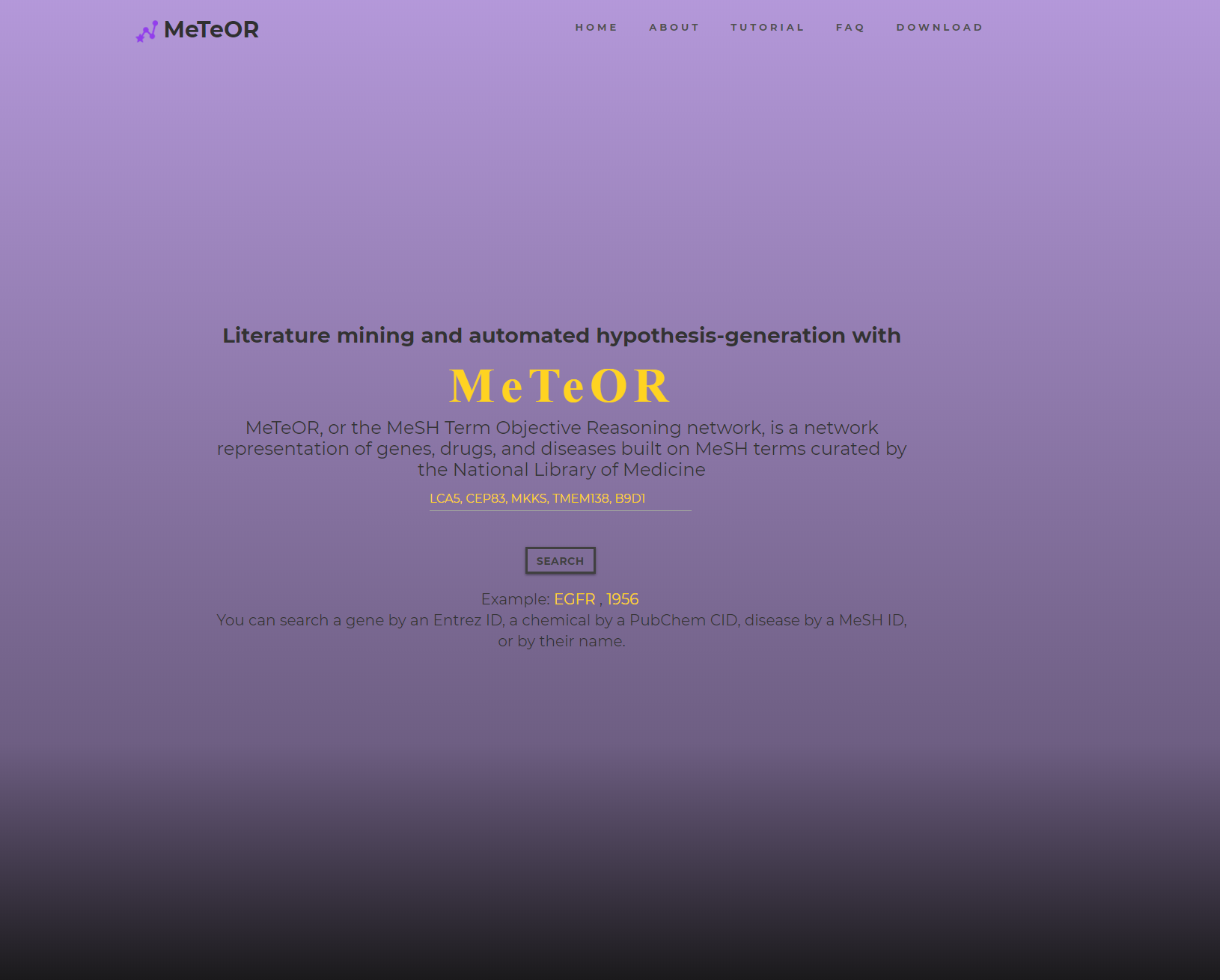
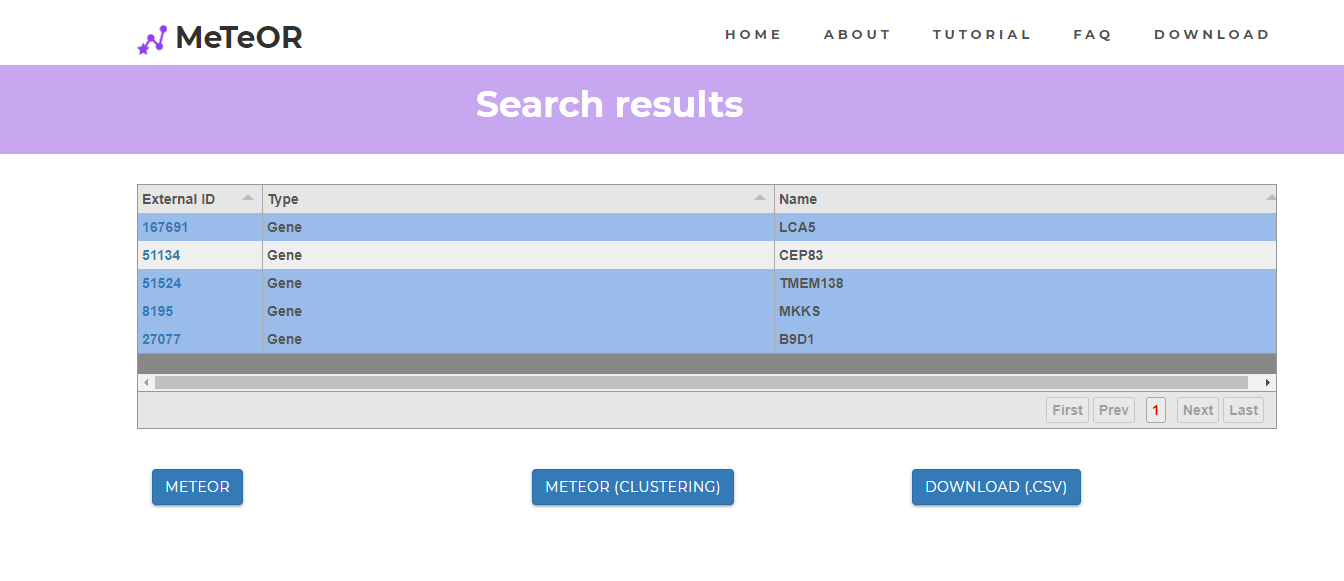
Your search results will be displayed in a network (c) and as a table (d).
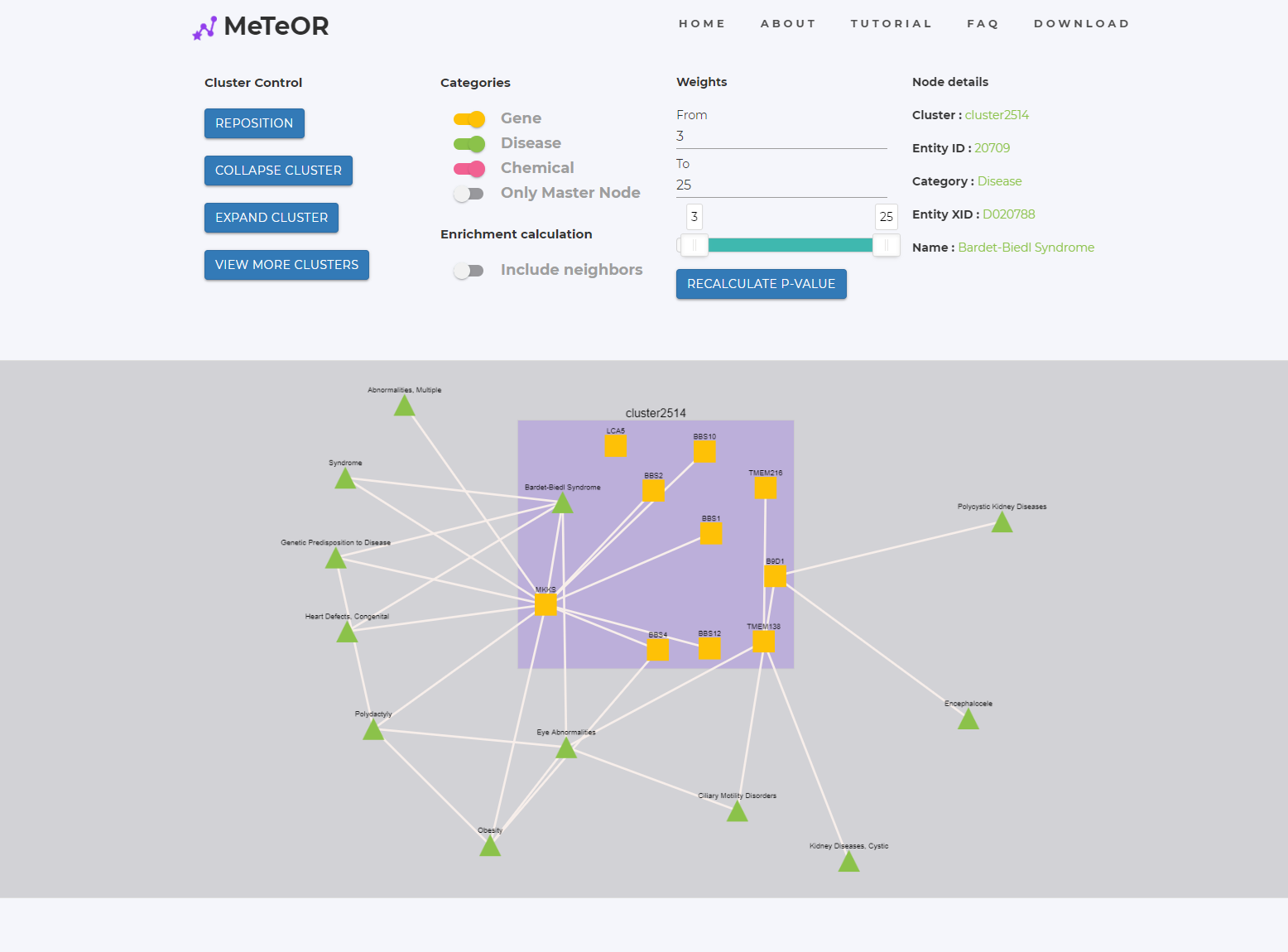
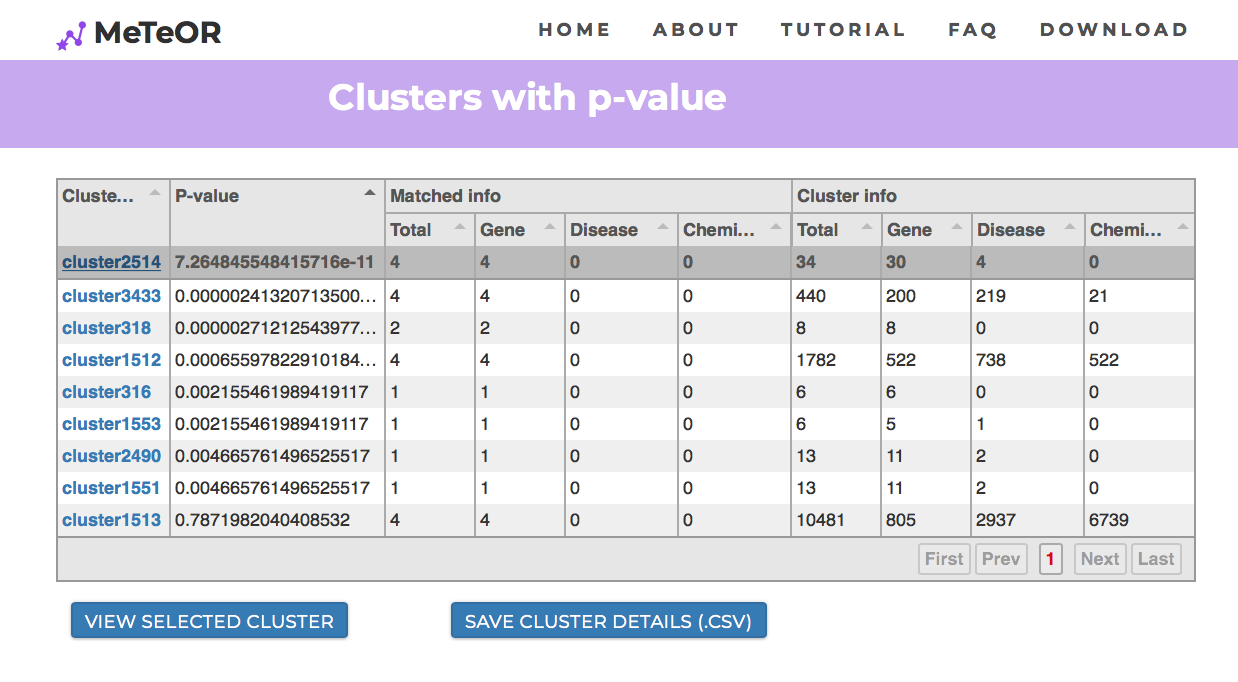
You can hover around a node to view their details. A shaded purple box is a cluster that your entities are highly enriched in. You can ‘reposition’ the network view, ‘collapse’ and ‘expand’ the identified clusters. There might be more clusters that your entities of interest are enriched in. To see them and their statistic details, please select ‘VIEW MORE CLUSTERS’. Results are shown in (d). You can click on the cluster ID to view specific genes, diseases, and chemicals that the cluster contains. In (c), you can also expand the enrichment analysis with direct neighbors of the entities of interest by turning on ‘Include neighbors’ and clicking ‘RECALCULATE P-VALUE’.
Copyright © Lichtarge Lab. All Rights Reserved.